语法
- innerRectangle( alignment) { selector operator operations | … }
参数
- alignment – 选择器
- scope – 发现最大内矩形多条边与范围轴平行。
- edge – 发现最大内矩形一侧与一条边平行。 每个外部面/孔,仅考虑长度大于最大长度四分之一的边。
从面法线的主要范围轴角度看,生成的形状为矩形。 范围的方向与初始形状中的相同。 - selector – 选择器
- shape – 内矩形面。
- remainder – 选择面的其余部分。
- operator
运算符用于定义如何使用内矩形面生成后续形状。 这同样适用于具有多个面的形状。
- : 将每个面放入新形状。
- = 与选择器对应的所有面将合并成一个新形状。
- operations
要执行的一系列 CGA 操作。
说明
innerRectangle 操作用于在当前形状几何的每个面中查找完全位于面内的最大矩形。
注:
面中不得存在自相交。
相关内容
示例
地块形状的内矩形
|
此示例演示了与范围轴对齐的最大内矩形。 每个面是一个单独形状。 |
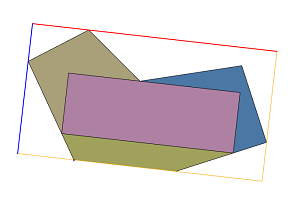 |
|
此示例演示了与一条边对齐的最大内矩形。 与其余部分对应的所有面将合并成一个形状。 |
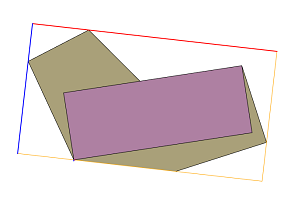 |
|
此示例演示了如何使用 innerRectangle 在平面地块中放置质量体积。 每个矩形的多条边与范围轴平行。 |
 |
|
在此示例中,使用组件分割为每个倾斜面生成单独范围。 从面法线角度看,生成的所有内部形状均为矩形。 |
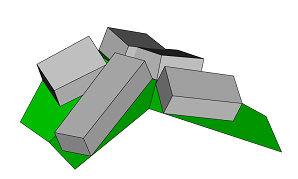 |
|
当范围与世界坐标系对齐时,从世界 y 轴角度看,所有内部形状均为矩形。 |
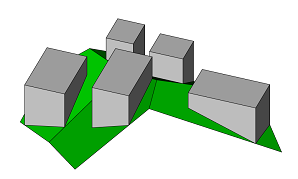 |
声明:本站所有文章,如无特殊说明或标注,均为本站原创发布。任何个人或组织,在未征得本站同意时,禁止复制、盗用、采集、发布本站内容到任何网站、书籍等各类媒体平台。如若本站内容侵犯了原著者的合法权益,可联系我们进行处理。



